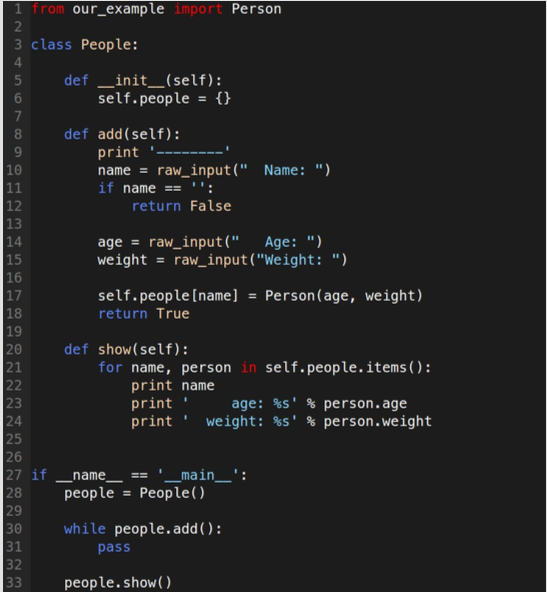Python is one of the most powerful but also easy to learn programming languages. After this tutorial, you will be able to write python projects by yourself! Good luck!
Let’s begin with a simple Python code:
value = 23
speed = value
my_string = "test"
if value > 20 and value < 100
value += 1
my_string = my_string + "the program"
print value
print my_string
In Python, everything is an object. So line 2 is not a copy process, Python just tag the address of 23 with speed along with value.
Line 5 to Line 7 is a “block”, defining the if statement.
Now let’s start with details of Python:
There are two fundamental Datatypes in Python:
- Mutable: State can be changed after creation
- ex. list: A = [3.24, 1000, ‘foo’]
———defined by bracket - ex. dictionary: A = {‘age’: 34, ‘gender’: ‘female’}
———defined by curly braces
- ex. list: A = [3.24, 1000, ‘foo’]
- Immutable: State cannot be changed after creation
- ex. tuple: A = (32, ‘bar’, 32.2)
———defined by parenthesis - ex. str: A = “hello world!” ———defined by ‘ ‘ or “ “ or “” “” (If mutable, then you would be able to change the value stored in memory)
- ex. tuple: A = (32, ‘bar’, 32.2)
(Strings, tuples and lists are three sequence types in python, which can be indexed and iterable)
strings:
>>my_string = "hello world"
>> 'wor' in my_string
True
>> my_string[1:4]
'ell'
>> var = "hello" + " " + "world"
>>print var
hello world
>> var.upper()
'HELLO WORLD'
>> "data1, label1, data2, label2".split(".")
['data1', 'label1', 'data2', 'label2']
>> speed = 10
>>fuel = 5.23
>> bar = "speed = %i, fuel = %f" %(speed, fuel)
'speed = 10, fuel = 5.230000'
Notes of strings from above code:
* the ‘in’ keyword is Python style logical comparison
* sequence types in python (strings, tuples and lists) can be indexed
* strings has built-in functions: upper, split. etc.
* print out a string by using ‘%’ sign to specify argument values
lists:
>>my_list = [43, "some words", 10, 1.23]
>>print my_list
[43, 'some words', 10, 1.23]
>>print my_list[0]
43
>>print my_list[-1]
1.23
>>my_list.append(40)
>>print my_list
[43, 'some words', 10, 1.23, 40]
>>my_list.remove(10)
>>print my_list
[43, 'some words', 1.23, 40]
>>my_list2 = [23, 40, 100, 21, 1, 59]
>>my_list2.sort()
>>print my_list2
[1, 21, 23, 40, 59, 100]
>>my_list2.reverse()
>>print my_list2
[100, 59, 40, 23, 21, 1]
Notes of lists from above code:
* lists in Python can store any type of values, e.g. int, float, string, char. etc.
* there are some built-in functions in Python for lists: append, remove, sort, reverse. etc.
lists has a built-in function called iterators:
>>my_list = [98, 23, 'time', 32.99]
>>my_list_iter = iter(my_list)
>>my_list_iter.next()
98
>>my_list_iter.next()
23
>>my_list_iter.next()
'time'
...
>>for item in my_list:
------------for-loop secretly calls iter and iterator.next()
print item
98
23
'time'
32.99
Notes of lists from above code:
* ‘iter’ is a built-in function in python for lists, every single call of ‘next’ will return next element in the list
* ‘for … in …’ is Python style of for-loop, but traditional for-loop is also acceptable in Python
tuples:
>>test = (8, 23, 99, 4, 61)
>>test[2] = 37
some error
--------------tuples are immutable
>>test.append(690)
some error
unpacking tuples:
>>employee = ('bob', 'male', 42, 'engineer')
>>name, sex, age, job = employee
>>print name, sex, age, job
bob male 42 engineer
Notes of tuple from above code:
* tuples can be regarded as ‘immutable lists’, some built-in function of lists can be used by tuples
* element values of tuples cannot be changed. But they can be unpacked, then change the value, then pack back
we can also create a list of tuples:
>>A = [22, 33, 44, 55]
>>B = [10, 20, 30, 40]
>>C = zip(A, B)
>>print C
[(22, 10), (33, 20), (44, 30), (55, 40)]
>>for a, b in zip(A, B):
print a, b, a+b
22 10 32
33 20 53
44 30 74
55 40 95
>>for index, (a,b) in enumerate(zip(A, B)):
print index, a, b, a+b
0 22 10 32
1 33 20 53
2 44 30 74
3 55 40 95
dictionaries:
>>employee = {'jobs': 'boss', 'age': 38, 'pay':7200}
>>print employee['job']
boss
>>print employee['age']
38
>>for i in employee:
print '%s: %s' % (str(i), str(employee[i]))
pay: 72000
job: boss
age: 38
>>employee.items()
[('pay', 72000), ('job', 'boss'), ('age', 38)]
Notes of dictionaries from above code:
* dictionaries are kind of ‘struct’ in C
* use ‘:’ to specify class name and class value
* ‘str’ is a keyword in Python to convert other data types to string
* ‘items’ secretly calls ‘for … in …’ and return (class name, class value) pairs
After introducing the datatypes of python, let’s see some basic file I/O methods:
read example:
>>f = open('test.txt')
>>f.readline()
>>f.read(5) --------------read 5 bytes
>>f.seek(0) --------------move curser to byte zero(the beginning of the file)
>>f.seek(0, os.SEEK_SET) --------------move to byte 0, starting from the beginning of the file
>>f.seek(-10, os.SEEK_END) --------------move backward 10 bytes, starting from the end of the file
>>f.seek(5, os.SEEK_CUR) --------------move forward 5 bytes, starting from the current position
write example:
>>f = open('test.txt', 'w+')
>>f.writelines(list)
>>f.seek(0)
>>for line in f:
print line
>>f.close()
Python style of loops:
range:
>>my_list = range(5)
>>print my_list
[0, 1, 2, 3, 4, 5]
>>my_list = range(15, 20)
>>print my_list
[15, 16, 17, 18, 19]
>>my_list = range(15, 30, 3)
>>print my_list
[15, 18, 21, 24, 27]
Notes of range() from above code:
* standard format: range(start, end, interval)
* if start value is not provided, default start is 0
* return arrays are [start, end), which means start <= values < end
for-loop:
my_list = [8, 23, 99, 4, 61]
for i in range(len(my_list)):
item = my_list[i]
foo = item * 10 + 4
print foo
Notes of for-loop from above code:
* ‘len’ is a keyword to get the length of lists
* Any scope in Python (for loops, if statements, class definitions, etc.) are defined in ‘blocks’, defined by spaces and comma instead of ‘end’ keyword
enumerate:
>>my_list = [8, 23, 99, 4, 61]
>>foo = enumerate(my_list)
>>foo.next()
(0, 8) -----------tuple
>>foo.next()
(1, 23) -----------tuple
for index, item in enumerate(my_list):
my_list[index] *= 10
print my_list
...
Notes of enumerate from above code:
* ‘enumerate’ function produces (index, value) pairs
* for-loop in Python can extract multiple items from input arguments
list comprehension:
[expression for name in list]
ex:
>>my_list = [10, 20, 30, 40, 50]
>>new_list = [item**2 for item in my_list]
>>print new_list
[100, 400, 900, 1600, 2500]
With all the backgrounds, let see some more complicated Python codes:
alpha = 0.24 -----------global variable
def my_function(parameter): -----------definition name
age = 34
radius = 100 -----------definition body
delta = parameter * alpha
return age * radius * delta -----------return value
def my_range(start, stop, step=1) -----------input parameter can also has default value
numbers = []
result = my_function(2)
print result
Notes from above code:
* variables defined outside of definitions are global variables
* variables defined inside of definitions are local variables and cannot be used outside of definition
* ‘def’ is the keyword if define a definition
import libraries or other functions:
import example -------------import whole file
total = 0
for item in example.my_range(2, 21, 2): --------------my_range is in example.py
total += item
print total
or:
from example import my_range --------------import single definition from a file
total = 0
for item in my_range(2, 21, 2):
total += item
or:
from example import my_range as flower ---------------import single definition from a file with alias
total = 0
for item in flower(2, 21, 2):
total += item
import matlab plot library to plot images:
from matplotlib import pyplot as plt
from math import sin, pi
sine_wave = [sin(2*pi*x*0.001) for x in xrange(0,1000)]
plt.plot(sine_wave)
plt.show()
finally, classes in Python: leave details for you to google :)